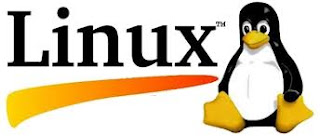 Install Linux Kernel 3.6.1 Di Ubuntu 12.04/12.10 (.deb) - Linux is a
clone of the operating system Unix, written from scratch by Linus
Torvalds with assistance from a loosely-knit team of hackers across the
Net. It aims towards POSIX and Single UNIX Specification compliance.
Install Linux Kernel 3.6.1 Di Ubuntu 12.04/12.10 (.deb) - Linux is a
clone of the operating system Unix, written from scratch by Linus
Torvalds with assistance from a loosely-knit team of hackers across the
Net. It aims towards POSIX and Single UNIX Specification compliance.Although originally developed first for 32-bit x86-based PCs (386 or higher), today Linux also runs on (at least) the Alpha AXP, Sun SPARC, Motorola 68000, PowerPC, ARM, Hitachi SuperH, IBM S/390, MIPS, HP PA-RISC, Intel IA-64, AMD x86-64, AXIS CRIS, Renesas M32R, Atmel AVR32, Renesas H8/300, NEC V850, Tensilica Xtensa, and Analog Devices Blackfin architectures; for many of these architectures in both 32- and 64-bit variants.
Linux is easily portable to most general-purpose 32- or 64-bit architectures as long as they have a paged memory management unit (PMMU) and a port of the GNU C compiler (gcc) (part of The GNU Compiler Collection, GCC). Linux has also been ported to a number of architectures without a PMMU, although functionality is then obviously somewhat limited.
-----------------------------
Install Linux Kernel 3.6.1 Di Ubuntu 12.04/12.10 sbb :
1. Download dulu filenya (.deb)
Ubuntu 32-Bit
- http://kernel.ubuntu.com/~kernel-ppa/mainline/v3.6.1-quantal/linux-headers-3.6.1-030601-generic_3.6.1-030601.201210071322_i386.deb
- http://kernel.ubuntu.com/~kernel-ppa/mainline/v3.6.1-quantal/linux-headers-3.6.1-030601_3.6.1-030601.201210071322_all.deb
- http://kernel.ubuntu.com/~kernel-ppa/mainline/v3.6.1-quantal/linux-image-3.6.1-030601-generic_3.6.1-030601.201210071322_i386.deb
- http://kernel.ubuntu.com/~kernel-ppa/mainline/v3.6.1-quantal/linux-image-extra-3.6.1-030601-generic_3.6.1-030601.201210071322_i386.deb
- http://kernel.ubuntu.com/~kernel-ppa/mainline/v3.6.1-quantal/linux-headers-3.6.1-030601-generic_3.6.1-030601.201210071322_amd64.deb
- http://kernel.ubuntu.com/~kernel-ppa/mainline/v3.6.1-quantal/linux-headers-3.6.1-030601_3.6.1-030601.201210071322_all.deb
- http://kernel.ubuntu.com/~kernel-ppa/mainline/v3.6.1-quantal/linux-image-3.6.1-030601-generic_3.6.1-030601.201210071322_amd64.deb
- http://kernel.ubuntu.com/~kernel-ppa/mainline/v3.6.1-quantal/linux-image-extra-3.6.1-030601-generic_3.6.1-030601.201210071322_amd64.deb
3. Setelah itu buka terminal lalu masuk kedalam folder yang telah di buat. contoh folder berada pada "Home", jadi gunakan perintah :
cd ~/Kernel3.64. Jika telah berhasil masuk, install file .deb dengan perintah :
sudo dpkg -i *.deb5. Jika diperlukan update grub, tapi sesuai pengalaman saya saya tidak menggunakannya.
sudo update-grub6. Reboot ubuntu anda, untuk mengecek apakah sukses atau tidak penginstallan, ketikkan perinta uname -r untuk mengecek kernel yang kita gunakan.
Tidak ada komentar:
Posting Komentar